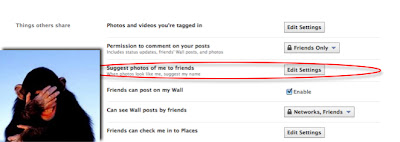
You're at a party, pictures are taken, blah, blah, blah - do I really need to go how many ways a feature like this can ruin your day? Sure, the new feature makes tagging friends easier in photos, but it can also result in some not so cool situations. Anyway, it's up to you, but if you don't want your facial region recognized by the computer gremlins, follow these tips to turn this feature off.
- Go to your Privacy Preferences.
- Click “Customize Settings.”
- Scroll down to “Things others share”
- Find “Suggest photos of me to friends”
- Update your settings.
You're welcome from Hudiburg Nissan!
